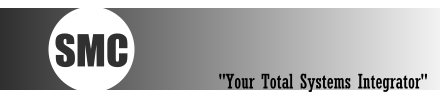Design Better Products
Our products combined with our comprehensive training program, high level customer service, and years of industry experience, will help your team design the best products and get them to market faster.
Here you will find information about our products and services, training, and support. You can also browse selected case studies and see how SMC has helped other design teams design their products better.
Recent Posts

Isilon Storage
Isilon's breakthrough clustered storage solutions are designed to help enterprises overcome the most pressing storage challenges facing their businesses.Learn more about Isilon

Zcorp 3D Printing
Three-dimensional (3D) data is becoming the standard in virtually everyindustry from manufacturing to entertainment, and Z Corp. 3D printing and3D scanning technologies ideally suited to the needs of these specialized applications.Learn more about Zcorp 3D

NextComputing Mobile Workstations
NextComputing builds some of the most technologically advanced small form factor and mobile workstations on the market.Learn more...